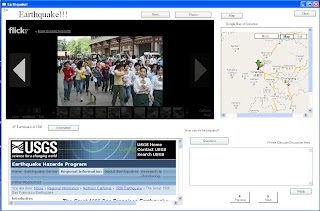
Macintosh Versions:
ABC-Fun!
EarthQuake!
Windows Versions:
ABC-Fun!
Earthquake!
The two example applications that are linked at the bottom of this post are full, standalone applications you can use on your Windows or Macintosh computers. They grab resources
 available on the web and nest them within the applications. One concern many teachers have, especially with younger students, is utilizing web resources in a more teacher directed manner. Also, teachers often do not like the fact that when students are doing research, a web browser can often lead students astray to non-essential web sites. This strategy mitigates some of these issues. Revolution does have a small slight learning curve, but once understood, the methods used in these applications can be re-used over and over again.
available on the web and nest them within the applications. One concern many teachers have, especially with younger students, is utilizing web resources in a more teacher directed manner. Also, teachers often do not like the fact that when students are doing research, a web browser can often lead students astray to non-essential web sites. This strategy mitigates some of these issues. Revolution does have a small slight learning curve, but once understood, the methods used in these applications can be re-used over and over again.These applications and ideas were actually hatched after answering successive requests from my three year old daughter for music videos from the movie Enchanted on YouTube. She is not quite old enough to be searching YouTube for her videos on her own, so I was thinking of a way to provide her an easier interface to access those videos. This ABC Fun application is a derivative of that first application and address language arts and computer skills at the kindergarten level.
This is a proof of concept since I did not spend a much time sprucing it up and there may be a few quirks left to fix too.
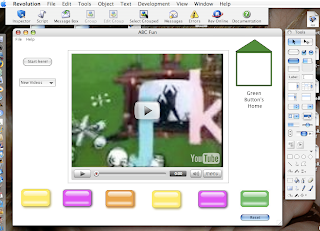
This application was created using a development program called Revolution, http://www.runrev.com. If you remember the days of Apple Computer's, now Apple Inc., Hypercard, you can get a general idea of Revolution. Revolution is a cross between Hypercard and and some of the more common object oriented programming languages of today.
With Revolution you can create custom software that can embed any web resource (YouTube, VoiceThread, GoogleMaps, etc., etc.) directly into your application. This may limit the possibility of students getting distracted; such as when they access these resources in a traditional web browser and accidentally navigate to a different web site. Plus it provides you with the ability to focus attention directly at the content, and provide interaction with the content in way a web browser may not. Using Revolution may give teachers a better strategy for taking advantage of web resources with primary age students. What do you think?
I quickly created the second application in about 20 minutes titled Earthquake to demonstrate some additional interfaces that can be created. It actually took longer to write this post than it did to create the Earthquake application!
Give them a try, and let me know what you think!
For questions or more information, please contact John Patten at jpatten@sylvan.k12.ca.us.
.jpg)